

Can I use AI tools for my assignments?
AI technology is developing all the time and there is now a wealth of choice in AI-assisted tools that can help with assessments.
The short answer to the above question is sometimes, because it depends what you are using the tools for.
You may be required to use AI tools as part of an assignment, but if their use is not specified, in order to decide if you are able to use them, you need to be aware of what is appropriate use, and what the issues might be if you do use them, particularly for generative AI (GenAI) tools.

What is generative AI (GenAI)?
Generative artificial intelligence is a creative tool that will form written, aural or visual content. The content is generated when the user gives the tool written prompts.
Popular GenAI include ChatGPT, DeepSeek, Google Gemini and Microsoft Copilot for written content, and Midjourney and DALL-E for image generation.
How do they work?
They are what's called Large Language Models (LLMs), which are "high-powered pattern recognition machines. The output they generate in response to a query is generated via probability: each word or part of an image is selected based on the likelihood that it appears in a similar image or phrase in its database" (Haggart, 2024, para. 5).
Haggart, B. (2024, June 12). Google’s use of AI to power search shows its problematic approach to organizing information. The Conversation. https://theconversation.com/googles-use-of-ai-to-power-search-shows-its-problematic-approach-to-organizing-information-231036




DeepSeek warning:
We recommend not to use DeepSeek for personal use either.
DeepSeek collects extensive personal data from users and third parties, including:
banking details
details of online and in-person purchases
user behaviour across the internet
keystroke and typing patterns.
Under Chinese law, DeepSeek is required to store their data on servers in China, and the Chinese government has full authority to access any data on request.
DeepSeek also exercises censorship over politically and historically sensitive topics, and therefore has the potential to restrict academic freedom and the provision of full and unbiased information to users.
Our recommendation: Duck Duck Go AI chat. It anonymises your chats, so that private information is kept private, and it doesn't use data for training.
For more information about the potential harms of generative AI, see this post from the Office of the Prime Minister's Chief Science Advisor.




Adapted from Open Polytechnic. https://mylibrary.openpolytechnic.ac.nz/generative-ai-learning#280



Do not use Generative AI tools like ChatGPT, Google Gemini, or Microsoft Copilot to check or improve the quality of your writing for the following reasons:
1. Privacy and security: Anything you input into these AI models may be used for data training or sold to third parties. This means any personal information about yourself or anybody else you have included in your assignment is at risk of being freely available as 'searchable' information, or onsold to advertisers. Parts of your work could also be generated as an output to other users of the AI model.
2. Turnitin AI count: You will get a very high, if not 100%, AI count.
3. Paraphrasing risks: Your work must be your own words in your own voice. It may be very tempting to get AI tools to improve your writing, but anything beyond spelling and grammar checks may be considered plagiarism (not your own work).
Tools you can use
1. Use the spelling and grammar checks in Word and Google Docs. Avoid Add-in tools. These writing assistants go beyond spelling and grammar, and using them may be considered plagiarism (not your own work).
2. Grammarly is an approved tool for checking spelling and grammar. See our advice on using Grammarly safely and which tools inside Grammarly to avoid.
Using tools like Grammarly for improving assignments
Grammarly is an approved tool. It does use AI to detect areas of your work that need improvement, so it will produce an AI count via Turnitin. However, kaiako are aware of this and take it into consideration when reviewing AI use percentages.
You do not need to reference Grammarly if you use it for spelling and grammar only.
Appropriate use of Grammarly for assignments
Use Grammarly in the following way to avoid issues around academic misconduct:
1. Turn off automatic suggestions that occur as you write - in other words, complete the first draft of your assignment without any help from Grammarly.
2. Save this draft and keep it as a raw (untouched by Grammarly) document that you can produce as proof of your original work if you are interviewed by your kaiako about AI use.
3. Use Grammarly for spelling and grammatical checks only by uploading your document to your Grammarly account.
4. Save the edited version as a separate document to your original one.
Inappropriate use of Grammarly for assignments

You must produce writing that has been written by you and is in your own voice. Grammarly has new AI functionality, that if used, would produce writing that would not be considered your own.
Grammarly tools to avoid:
![]()
Using Quillbot or other paraphrasing tools
Quillbot is a paraphrasing tool. Using it is considered inappropriate use of AI. Remember, your assignment must be your own ideas in your own words. This is because you must demonstrate you understand the ideas and concepts you are writing about.
By using Quillbot, you are not demonstrating to your tutor that you have understood the concepts in the original source.
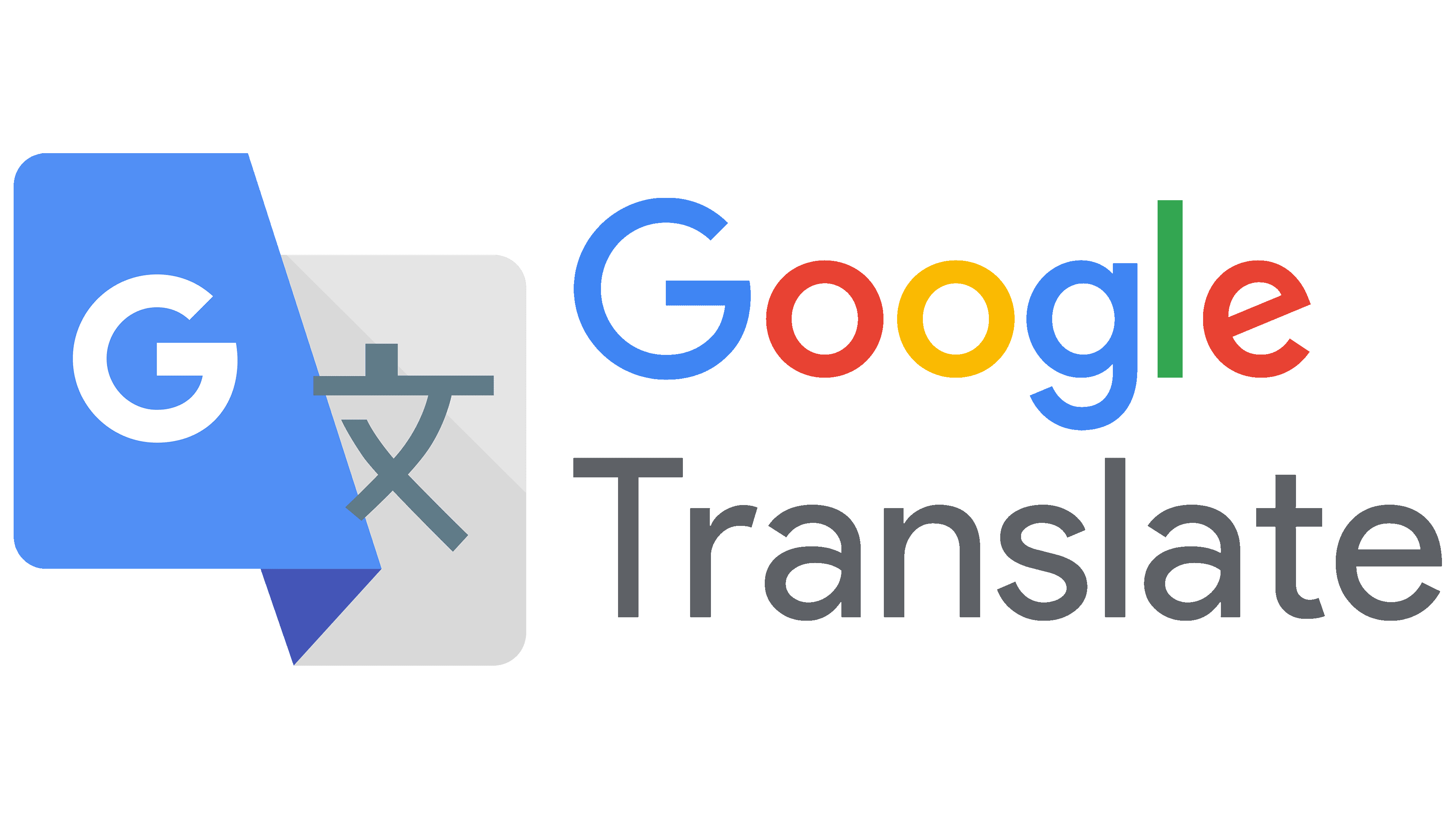
Using Google Translate
It is okay to use Google Translate:
It is not okay to use Google Translate to:

Using reference managers
Reference managers, like Zotero, Mendeley and Endnote, are approved tools. They will produce an AI count in Turnitin, so make sure you add them to any AI Declaration of Use Statement you are required to give.

Unfortunately, many popular free generative AI tools are not reliable search engines. They work by making predictions based on data they have been trained on, rather than retrieving live information.
Do not use them for finding information, because you will have to fact-check everything, which is a lot of work.
However, there are reliable AI tools that can help with certain types of research projects, including literature and systematic reviews.
For AI research tools for academic research purposes see our AI for research page.
If you want to use AI-assisted internet searching, use Perplexity.ai, but be sure to click on the citations so that you use information directly from the original source as the summaries the AI models give you may be unreliable.
We do not recommend using ChatGPT's search function as it uses limited source material, its source links can be unreliable, and the quality of the sources can be questionable.

Using AI checkers/detectors
We do not recommend you use these tools for the following reasons:
If your assessment states ākonga are NOT to use AI for anything except to source articles, there should be no need to use an AI detector.
If you are worried about incorrect detection in Turnitin, keep a copy of your assessment that is free of AI systems (including Grammarly):

Do not use general-purpose AI tools to summarise information. There are a couple of very good reasons why you should not use it for this purpose:

Our AI and Academic Integrity course is an interactive tutorial that teaches you how to use AI tools safely, and what appropriate and inappropriate use of AI tools for assignments looks like.


Adapted from Ethical use of AI Infographic by Palm Beach State College. https://palmbeachstate.libguides.com/c.php?g=1323601&p=9916873
Made with the assistance of GenAI: Anthropic. (2024). Claude 3 haiku (March 4 version) [Large language model]. https://claude.ai/

ResearchRabbit
Science Grad School Coach. (2022, November 1). How to Create a Literature Review Outline with Research Rabbit || Research Rabbit Tutorial [Video]. YouTube. https://www.youtube.com/watch?v=S2ygJv4lpWo
Lateral
Lateral. (2021, May 28). Welcome to Lateral! [Video]. YouTube. https://www.youtube.com/watch?v=9J2ZTNEgAg0
Elicit
BU Cares (2023, January 28). How to use AI for research: Elicit.org for writing a literature review [Video]. YouTube. https://www.youtube.com/watch?v=Oy2myE76ZfY&t=2s
Consensus
Consensus. (2025, June 19). Find research papers faster with Consensus [Video]. YouTube. https://www.youtube.com/watch?v=sVgIgy_R2f8
Open Knowledge Maps
Gray Man Concepts. (2021, March 11). How to use Open Knowledge Maps (open source intelligence, OSINT tools) [Video]. YouTube. https://www.youtube.com/watch?v=xIiw0GlJ5T0