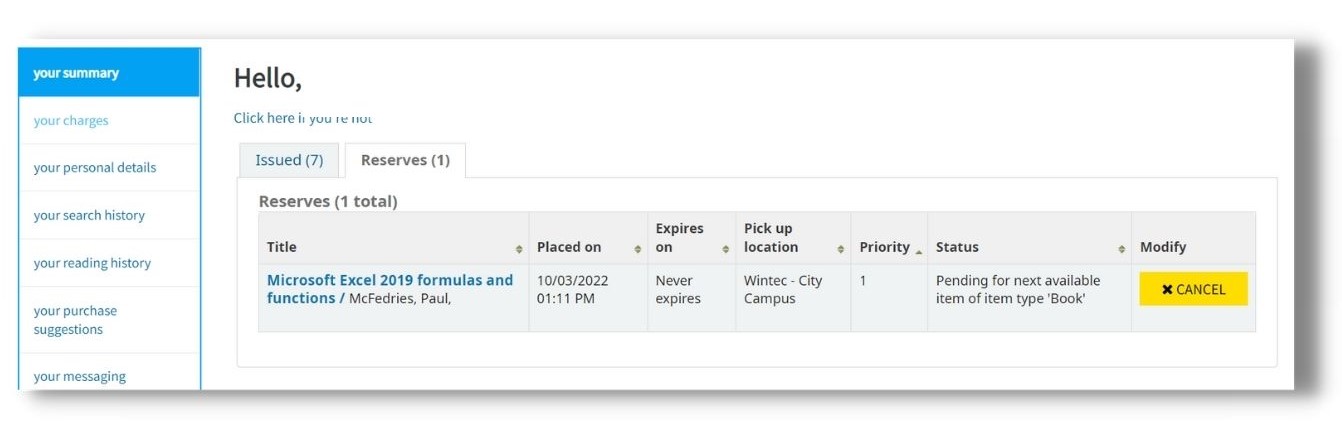![]()
If an item is on loan to someone else and you would like to borrow it, you may reserve it so that you are next in line to borrow it when it is returned to the library.
You can reserve the item after you have signed into My Account within the Library Catalogue. If you can't reserve an item, it may be because:
If you are wanting to reserve a Course Reserve, or if you are having trouble using My Account, please come to the Library Issues Desk.
How to reserve an item
1. Once you have found what you want in your Catalogue search, there are two ways to reserve it:
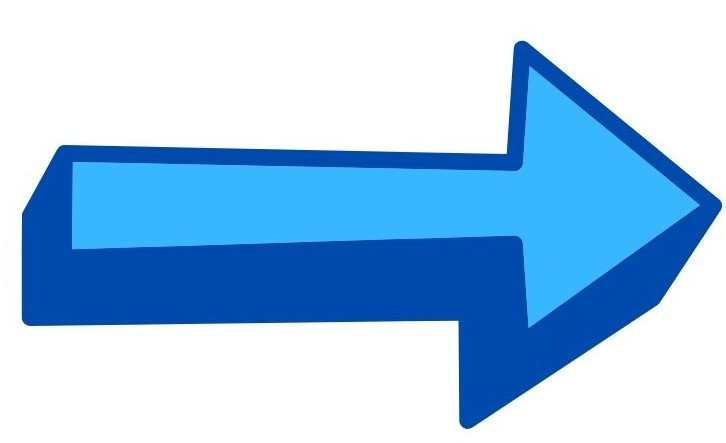 The yellow button on the item's record
The yellow button on the item's record

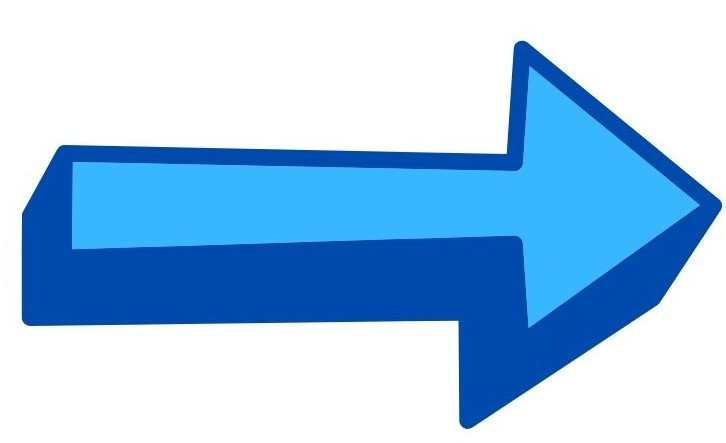 In the left-hand menu once you click on an item's title
In the left-hand menu once you click on an item's title

2. You will then be asked to select where you want to collect the item from before you confirm the reserve

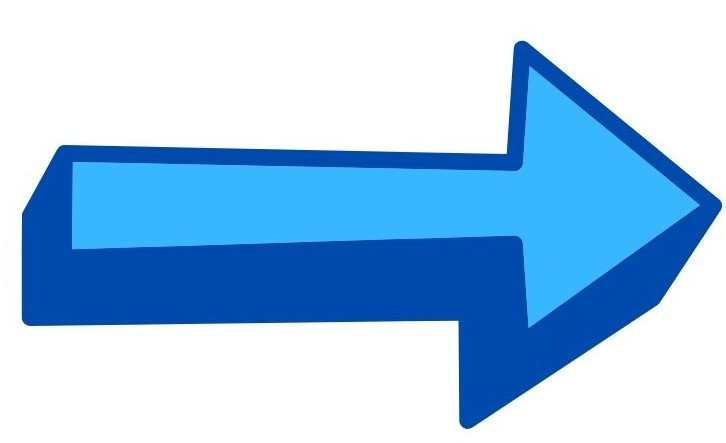 If you would like a specific item type, like a 3-day loan book, or there is a date you won't need the reserve after, you can select these by clicking on "Show more options"
If you would like a specific item type, like a 3-day loan book, or there is a date you won't need the reserve after, you can select these by clicking on "Show more options"

To cancel a reserve
Sign in to your account and go to your summary.