

Using the self-checkout machine
We encourage you to use the self check-out machine to borrow your books. It’s quick and simple to use!
Your receipt tells you which books you have borrowed and when they are due back at the Library. Don’t forget to return or renew them by this date! If you lose the receipt, you can check the due date in your Library account.
You can borrow your own books, but will need to go to the Library Help Desk for:
- CDs
- DVDs
- Journals
All you need is your student ID card. It is also your library card:


Printing@Wintec
All of our multi-fuction devices (MFDs) at Wintec can print. There are costs for printing.
How to print:
* If you do not have your ID card, you can login to your account at the MFD.
| A4 | A3 | |
| Black and white | 10c | 20c |
| Colour | 60c | $1.00 |
Remember with printing, copying, and scanning that Wintec students are subject to Copyright law.
Under the special educational guidelines Wintec has been granted, you are allowed to print, copy or scan:
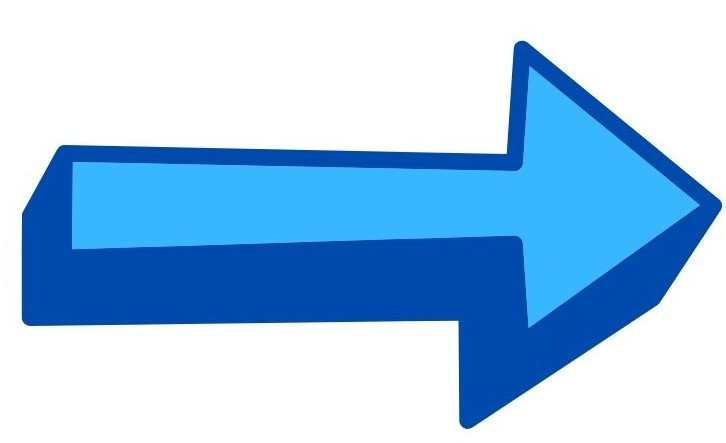 If you have any issues with printing, copying, or scanning, contact the ITS Student Help Desk.
If you have any issues with printing, copying, or scanning, contact the ITS Student Help Desk.

Copying@Wintec
All of our multi-fuction devices (MFDs) at Wintec can photocopy. Copying costs the same as printing.
How to copy:
* If you do not have your ID card, you can login with your username & password at the MFD.
| A4 | A3 | |
| Black and white | 8c | 16c |
| Colour | 50c | $1.00 |
Scanning on Wintec MFDs is free. You can email your scanned file to any email address you input, and it will arrive in downloadable PDF format from 'Ricoh Admin'.
Remember with printing, copying, and scanning that Wintec students are subject to Copyright law.
Under the special educational guidelines Wintec has been granted, you are allowed to copy or scan:
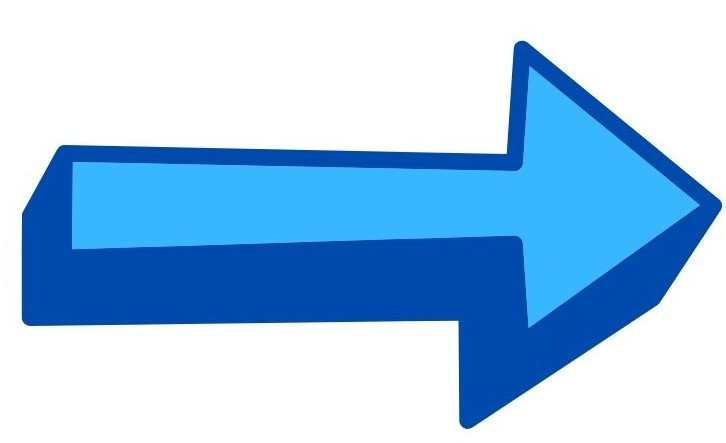 If you have any issues with printing, copying, or scanning, contact the ITS Student Help Desk.
If you have any issues with printing, copying, or scanning, contact the ITS Student Help Desk.

Scanning@Wintec
All of our multi-fuction devices (MFDs) at Wintec can scan. Scanning is free, and does not require a Wintec ID card. When you scan an MFD will send what you have scanned as a downlodable, printable PDF to whatever email address you enter.
How to scan:
Multiple-page scans will likely not be sent quickly, and may also be in violation of Copyright law. Ask at the Library Issues Desk if you are concerned about the size or length of the material you want to scan.
Remember with printing, copying, and scanning that Wintec students are subject to Copyright law.
Under the special educational guidelines Wintec has been granted, you are allowed to copy or scan:
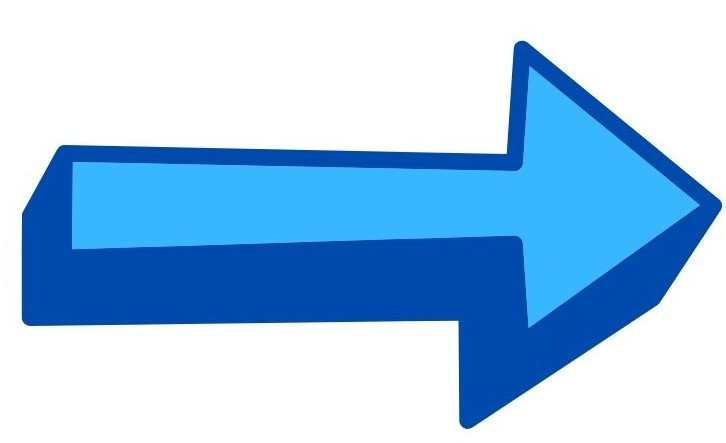 If you have any issues with printing, copying, or scanning, contact the ITS Student Help Desk.
If you have any issues with printing, copying, or scanning, contact the ITS Student Help Desk.

Topping up your Wintec ID card for printing
You can top-up your Wintec ID card with print & copy credits online using the online top-up website (onlinetopup.wintec.ac.nz) or scanning the QR codes on the photocopier machines.
You can top-up on any device as long as it can connect to the internet using a Debit or Credit card. The minimum amount is $2.