

Getting started with your research
If you haven't done academic research before it can be daunting to know where to begin. This section will help you navigate the first steps of conducting research. We'll look at:
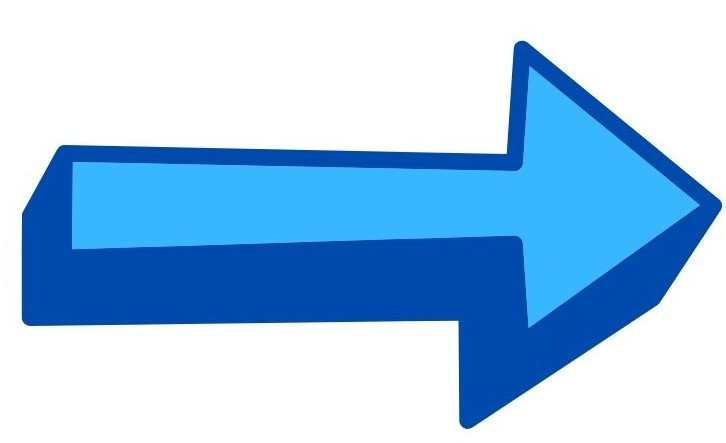 Making sure you understand what your assignment is asking you to do
Making sure you understand what your assignment is asking you to do
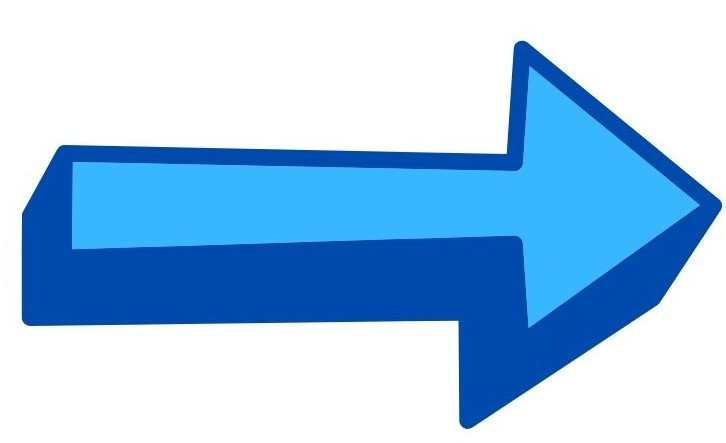 How to develop a research question that will lead your research process
How to develop a research question that will lead your research process
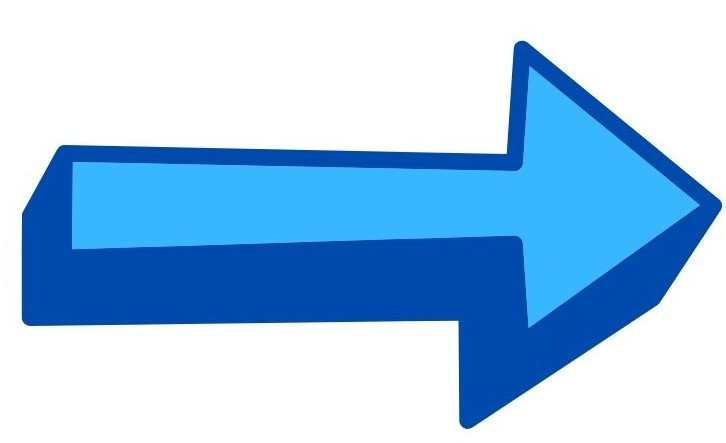 How to set up a search strategy that will help you find relevant sources for your research
How to set up a search strategy that will help you find relevant sources for your research
Watch the video below to begin your journey on becoming an academic research pro.
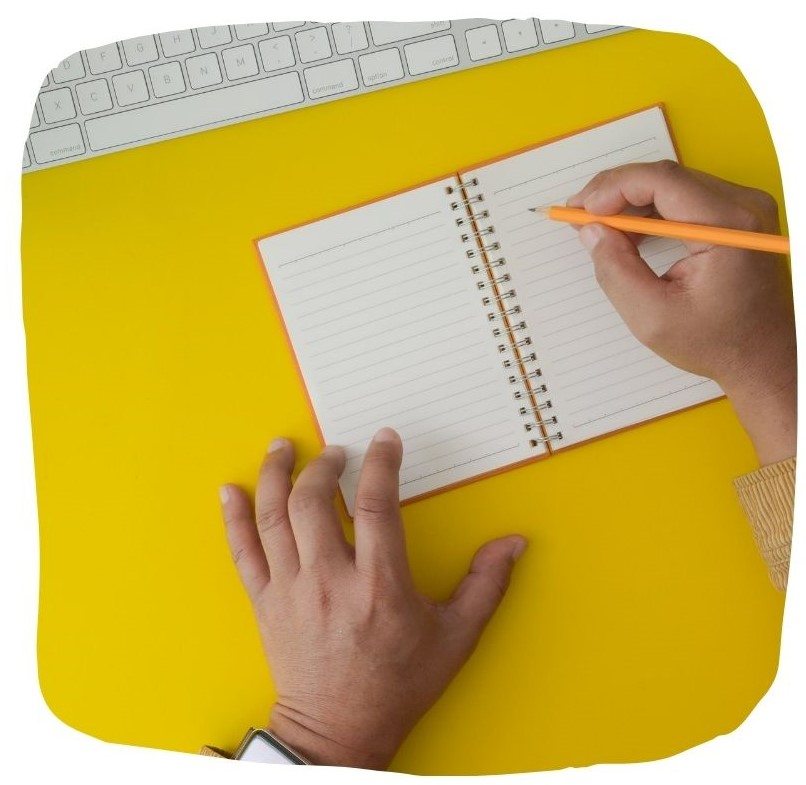
Types of assignments
At Wintec, you may be required to complete a variety of assignment types, from essays, to visual presentations, to literature reviews.
Use the menu on the left-hand side to navigate to information about the type of assignment you need help with.
Academic writing
Academic writing is much more formal than other kinds of writing. You need to make sure your spelling, grammar, and punctuation are accurate, and you should avoid using slang and contractions (can’t, won’t, etc.). However, your writing will still need to be clear and concise—your reader should be able to understand your work!
Make sure you follow the structural conventions of the type of assignment you’re writing and format your writing with clear paragraphs. Use topic sentences to guide your reader and supporting sentences to show you have researched and to demonstrate evidence for your argument. Make sure your sentences and paragraphs flow logically.
For help with academic writing:
 Visit the Learner Success Toolkit, which has help guides on academic writing style and how to write assignments.
Visit the Learner Success Toolkit, which has help guides on academic writing style and how to write assignments.
 Make an appointment with an academic writing expert at Student Learning Services.
Make an appointment with an academic writing expert at Student Learning Services.

Finding Quality Sources
There are lots of different types of sources you can potentially use for your research. The key is knowing where to locate the good ones!
This section will help you navigate the places where you find quality sources.
A great place to start is the section Critical evaluation of sources which defines what an academic source is and how to identify reliable information.

Critical evaluation of sources
It is very easy to find information thanks to the convenience of the Internet. However, it can be difficult to know which source or which piece of information is reliable.
A reliable source:
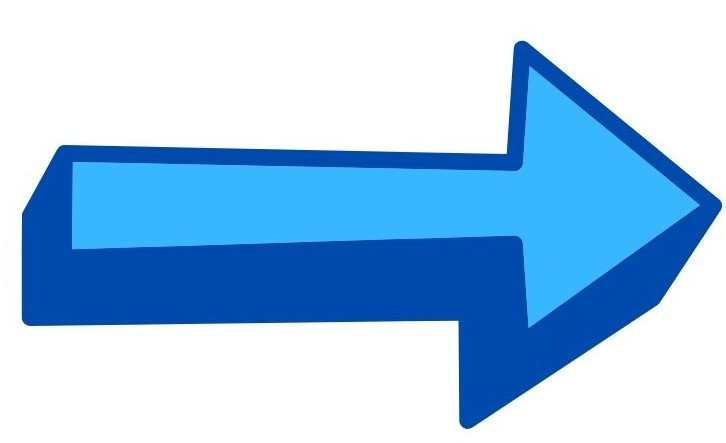 is published by an expert in their field
is published by an expert in their field
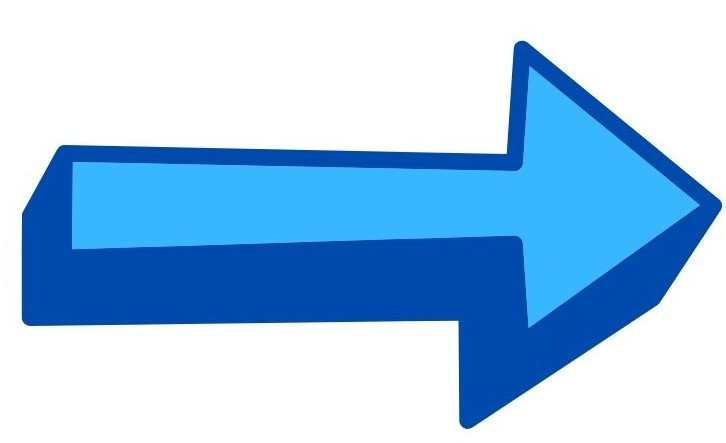 presents information that has been researched and shows evidence of that research
presents information that has been researched and shows evidence of that research
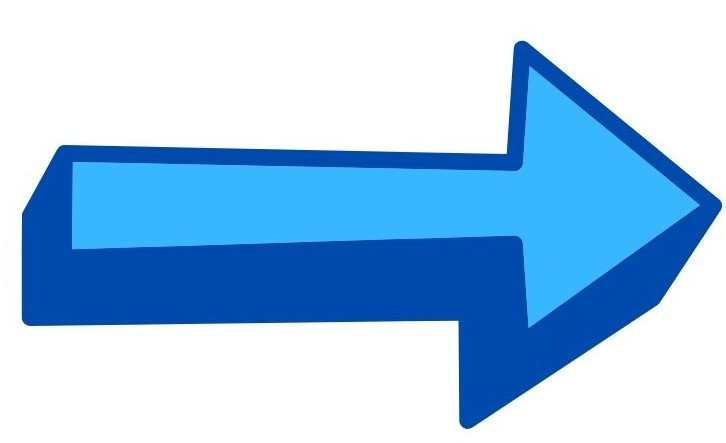 has research that has been checked by another expert, or has gone through an editorial process
has research that has been checked by another expert, or has gone through an editorial process
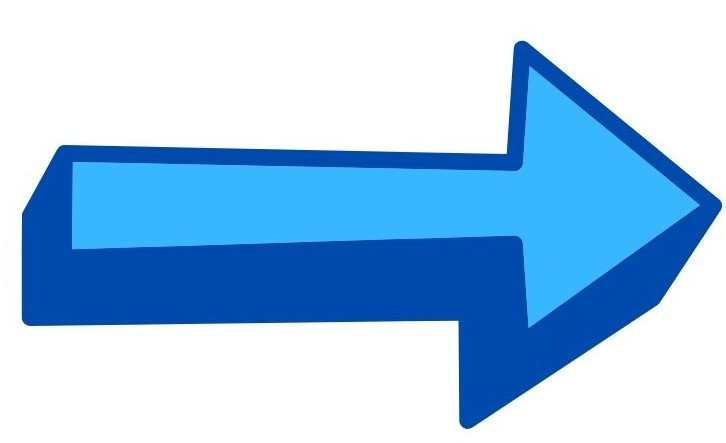 is objective. Its aim is to inform without any bias
is objective. Its aim is to inform without any bias
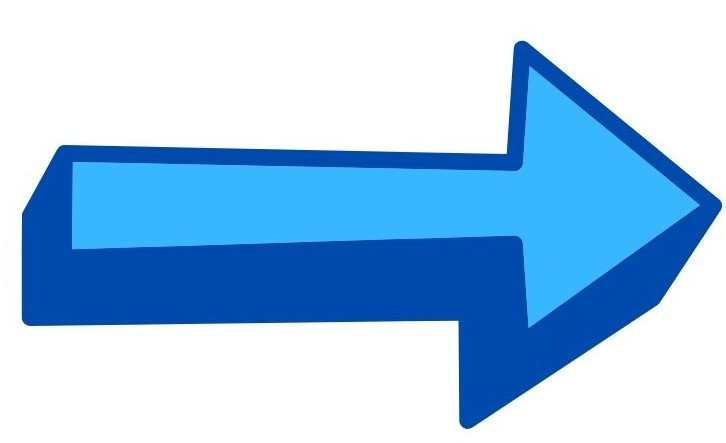 is up-to-date
is up-to-date
Use the quick links below to learn how to recognise what a suitable source is for academic study.
The Key to Keywords
Keywords are the terms you enter when searching for information in the Library catalogue, databases, or online. They're also the main words in your assignment questions.
The video below explains a little more about keywords and developing additional keywords/synonyms.
Keyword Tips
Finding the right keyword to use can be hard - but we're here to help!
Here are some tips to remember when you try a search.
Don't write out the whole assignment question as a search!
You need to pick keywords to use as search terms.

Look it up!
Not sure what a word in your assignment means? Look it up! Google it, use Dictionary.com, or find a dictionary in the library. You can also ask a tutor, or at the Library Desk.
Watch your spelling!
You're probably used to Google correcting your spelling when you search, but not everywhere you search will be able to do that. OneSearch will try to guess what you mean, but the Wintec Library Catalogue, the individual databases, and the ebook collections won't find anything if you don't spell your search correctly (you can always use Google to find the correct spelling if you're stuck!)
Watch out, too, for British/NZ and American spellings. Here are some examples:
Synonyms
You don't have to use the exact words of your assignment question. Synonyms are words with a similar meaning In the video, Māori are the indigenous people of New Zealand, so we might search using both words. Sometimes one word might be more academic, and another word might be more informal. A word like acculturation is more academic. Culture shock is more informal, but they both talk about the same thing.
Different countries use different words for the same thing.
Synonyms can be useful when trying to find the right keywords for your search. If you can't think of any synonyms for your subject, don't worry! You can always check a thesaurus, and often your results page (or the Wikipedia page on your subject) will help you find other related words.

Keep trying!
Use different keywords in different combinations to see what works best to find you the right information.

Use keywords everywhere!
Use keywords on the Library Catalogue, on Google, on Google scholar, and in the databases and for ebooks too.
Remember to use " " around phrases like "culture shock".
You need to use " " around two words or more to search it as a phrase.
When you want to expand your results by searching for alternative endings of a word, use *
Child* Searches for Child / Children / Childhood / Childlike / Childbirth

Pro searching tips
Most search engines will give you some options to optimise your search and really target the results you want. In this section you will learn about Boolean operators and phrase searching.
Boolean operators (and, or, not)
You may notice the following drop down options when you use the Catalogue or the OneSearch Advanced Search:

The AND, OR, and NOT help narrow and broaden your search.
AND
The AND can be used to join your main concepts. By joining two or more ideas together, your search becomes more specific and your results will therefore be more targeted. You will have fewer results.
OR
The OR can be used to join your synonyms to give your search engine more options (remember, not all sources will use the same words for the same concepts). You will have more results because it broadens your search.
NOT
The NOT can be used to strip out any results that are not relevant. For example, if you are doing research on early childhood education, one of your keywords might be "children". However, your search engine might include results for teenagers. By writing "teenagers" next to the NOT Boolean operator, you will remove all those irrelevant results. You will have fewer results because it limits your search.
What does a search strategy look like using Boolean operators?
Let's use one of the examples from the previous section in which we found the keywords and synonyms for the question Explore the effectiveness of Lego as an adult teaching tool.
By using AND and OR you are joining your main concepts together to limit search results by making them specific, and you are also giving your search engine options to find relevant sources that may use different terms for the same thing.
Lincoln Memorial University

Lincoln Memorial University explains how Boolean operators (and, or, not) work using pirates and ninjas. It's worth a watch for the entertainment value alone.
Phrase searching is an easy way to limit the number of your search results.
By using it, you are telling your search engine you want to search for words that are side-by-side or in a particular order. It's really important to use it for any concepts that are multi-worded, like "The Internet of Things" or "Postpartum depression".
If you don't use phrase searching for multi-worded terms, your search engine will look for each word separately and you will get a large number of results (many of which will be irrelevant for your research).
All you need to do is put quotation marks around your search terms, like this:
Literature search strategy
Use the table and questions below to help you get started finding material for your assignments
My research question:
| Keywords | Synonyms |
|---|---|
|
|
|
|
|
|
|
|
What types of information do I need to look for?
Academic journal articles?
News articles?
Legal documents?
Books?
Webpages?
Reports?
What date range do I need to limit my search to?
What types of groups or organisations could be useful?
What are some good websites to start with?