

Using journal articles
During your journey at Wintec, you may find you are required to use academic sources to inform your research. One of the best academic sources is journal articles, especially if they are peer-reviewed.
In this section, you will learn about different article types, what peer-reviewed articles are, the best way to read an article, and how to locate articles that may have limited access.

Articles are published in different types of periodicals (publications that come out at regular intervals, like weekly, monthly, or annually). They may appear in magazines, newspapers, or journals.
Each type is fit for a different purpose and some are more suited than others to academic study.
In general, scholarly peer-reviewed journal articles are the preferred academic source, but there are times when you may need to rely on other types of articles to inform your research.
Arizona State University

Arizona State University has an excellent interactive tutorial about what the different types of articles are, how to identify them, and when they might be useful.

There are various techniques when reading a journal article, most of which will save you precious time. Click on the quick links to learn about each:
Most articles, whether sourced from a database, online, or from a print publication, have an abstract (a short description of the article's contents).
Before you commit to reading the entire article, which may be lengthy or not what you are looking for, read the abstract. It's a quick and easy way to determine if the article is going to meet your research needs.
OneSearch has an abstract icon to the right of the article title that you can hover over or click on to access the abstract:
![]()
Scanning will allow you to quickly locate information in the article. You will need to know what your keywords are so that you have specific words or phrases to look for.
You can either run your finger down the middle of the page/screen or across the page/screen and let your eyes follow. If your keywords are firmly in your mind, you should be able to identify them straight away.
Skimming is another quick way to review the content of an article to find the information you need, but unlike scanning, you don't need to go through the whole document. It involves selective reading.
Read:
When you have found an article, or sections of an article that meet the needs of your research, you will need to read it closely to ensure you have a good understanding of the content. There are lots of different methods for doing an in-depth reading of material, like the RAP model:
Read - a paragraph or section.
Ask - yourself what the central idea/s were and what the key details/evidence was to support each idea.
Put - the information/your answers in your own words. This is called paraphrasing, which you are required to do in your assignments. It will save you work later when you come to write your assignment.

Your assignment may require you to use peer-reviewed articles. Not all academic articles (articles written by academics) are peer-reviewed, so how can you tell the difference?
First, let's define what a peer-reviewed article is. Peer-reviewed articles are articles published in academic journals that have been checked by other experts in that field. They are critically evaluated for the quality and accuracy of their research.
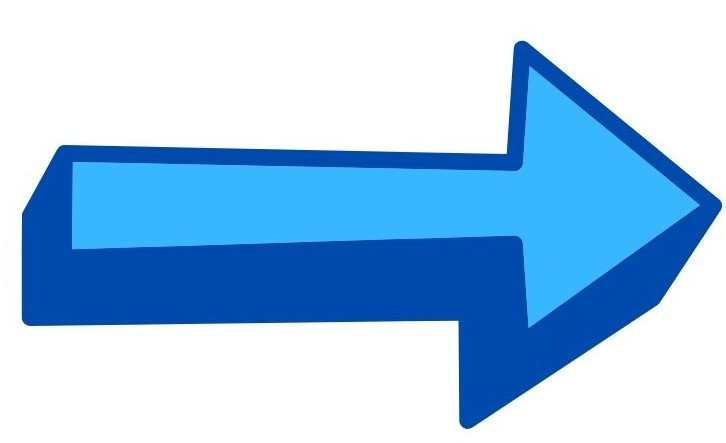 One of the easiest ways to find peer-reviewed articles is to use search engine filters to limit your search results to peer-reviewed articles only. In OneSearch and in many of our databases, there is a specific filter for selecting peer-reviewed articles:
One of the easiest ways to find peer-reviewed articles is to use search engine filters to limit your search results to peer-reviewed articles only. In OneSearch and in many of our databases, there is a specific filter for selecting peer-reviewed articles:

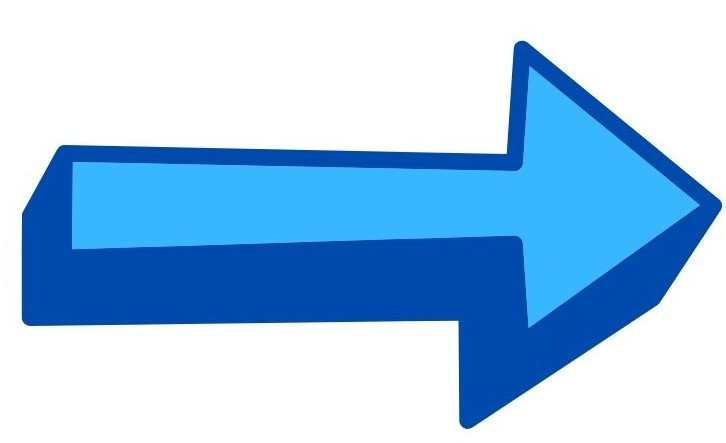 Another way is by going to the official website of the publication and reading their "About" information. If the journal is peer-reviewed, it should be stated here.
Another way is by going to the official website of the publication and reading their "About" information. If the journal is peer-reviewed, it should be stated here.

There are some really great tools available to help you locate articles if you find you can't access them during your initial search in OneSearch and Google Scholar.
Open Access Button

Open Access Button is a web search engine or Chrome browser extension that will trawl the Internet looking for open access versions of the article you want. If there isn't one, you can use Open Access Button to request access to the article from the author/s.
Unpaywall
Unpaywall is a Chrome browser extension that allows you to locate free versions of articles. If you find a paywalled version of an article you want, Unpaywall let's you know if there's a free/open-access version of an article available by showing a green unlock symbol in your browser. Clicking on the symbol takes you through to the free version.
EndNote Click

EndNote Click is a Chrome plug-in that will scour both the Wintec library and the Internet searching for PDF versions of the article you want. It saves you precious time searching for open access versions.